Like what you see?
Subscribe to the Korf Blog!
- Be notified when new articles are posted
- Access members-only secret preview sales
- Get deals and discounts on Korf Audio products
Expect 1-4 emails a month. We will never ever spam you. You can always unsubscribe—no hard feelings!
Things You Need
to set up your system quickly and easily
— What do I need to mount the cartridge correctly?
— First and most importantly, some free time. This is not the job to do under pressure or stress. You would also need some hardware and tools:
- If you bought your cartridge new, it should include the mounting screws and nuts. If not, make sure you have them
- Non-magnetic screwdriver. Some cartridges (usually of the moving coil type) have pretty strong magnets in them. If you use the regular screwdriver, it can take the cantilever right off before you realize what's happening!
- Thin nose miniature pliers to attach the wires to the cartridge. Do not use the tweezers for that — tweezers slip and can easily damage the wires or the cartridge itself
- A specialized scale to set the downforce (see next question)
- Plenty of light
— Which downforce scale is the best? How about Shure's? Ortofon's?
— The simple mechanical scales of the kind Shure and Ortofon used to make are not very good. Shure's can damage your moving coil cartridge — it's made from magnetic material! The precision offered by these scales is not enough for today's cartridges.
— There are many types of noname electronic scales for sale at Amazon, Aliexpress etc. Most are quite good. But before using them, it pays to check that the pad of the scale is not magnetic!
— The expensive name brand downforce scales have no advantage over the basic ones
— There are many types of noname electronic scales for sale at Amazon, Aliexpress etc. Most are quite good. But before using them, it pays to check that the pad of the scale is not magnetic!
— The expensive name brand downforce scales have no advantage over the basic ones


Pretty but dangerous
Ugly and effective
— Which alignment protractor should I use?
— The right position for your stylus is determined by the tonearm's geometry. If in doubt, you should always use the protractor that came with (or is suitable for) your tonearm.
If you change cartridges often, or mount tonearms yourself, I recommend Dr. Feickert Protractor NG. It is very well thought out and easy to use.
If you change cartridges often, or mount tonearms yourself, I recommend Dr. Feickert Protractor NG. It is very well thought out and easy to use.
— Should I get a test LP? Which one is best?
— A quality test LP can assist in setting the antiskating right.
Strictly speaking, it's not absolutely necessary. Antiskating is an approximate setting that doesn't need to be "dialled in" exactly. But, unfortunately, the antiskating scale on the tonearm can not always be trusted. In my personal opinion, knowing your antiskating is set right is worth the price of a test LP.
Any unplayed brand new test LP that has antiskating setup tracks is fine. Do not buy used test LPs — you never know if the tracks you need are still useable. The three most popular test records are The Ortofon Test Record, Hi-Fi News Analogue Test LP and Analogue Productions test LP.
Please do not use a test LP to set anything up except the antiskating (and the turntable speed if you must). The setup methods offered by the test LP manufacturers are often questionable, and the quality of the signal tracks on the discs varies. It does not matter much for antiskating, but for azimuth you can get very far out of alignment if you follow the test LP instructions.
Strictly speaking, it's not absolutely necessary. Antiskating is an approximate setting that doesn't need to be "dialled in" exactly. But, unfortunately, the antiskating scale on the tonearm can not always be trusted. In my personal opinion, knowing your antiskating is set right is worth the price of a test LP.
Any unplayed brand new test LP that has antiskating setup tracks is fine. Do not buy used test LPs — you never know if the tracks you need are still useable. The three most popular test records are The Ortofon Test Record, Hi-Fi News Analogue Test LP and Analogue Productions test LP.
Please do not use a test LP to set anything up except the antiskating (and the turntable speed if you must). The setup methods offered by the test LP manufacturers are often questionable, and the quality of the signal tracks on the discs varies. It does not matter much for antiskating, but for azimuth you can get very far out of alignment if you follow the test LP instructions.
Mounting the Cartridge
Mind that stylus!
— Mounting the cartridge on the tonearm is just too hard. Is there an easier way?
— Fortunately yes. We have done a short video to explain how:
— How precisely do I have to align the cartridge? Will a 0.5 mm error make a difference?
— Micro Seiki, who obviously knew a thing or two about vinyl playback, advised in its manuals "A deviation of about 1 mm will not affect the tonearm movement or sound quality in any way". Getting it within a millimeter is fine. There is no need to chase every tenth of a mm or angular minute.
Remember, any adjustment you do is static. Once the LP is playing, forces will push the cantilever quite far out of the "ideal" static alignment.
Remember, any adjustment you do is static. Once the LP is playing, forces will push the cantilever quite far out of the "ideal" static alignment.
— How tight do I need to screw the cartridge to the headshell?
— Hand tight is usually enough. The force you can apply while holding a small screwdriver with just two fingers is the maximum you should use.
— How important is VTA? How precise should I set it and how?
— Not very important. The variation of cutting angle between different discs is in the 5-10 degree range. The cartridge's manufacturing error is usually in the same range.
Rising or lowering the (typical) tonearm's back 5 mm will only give you 1.3 degree change in VTA. So "dialling VTA in" is a complete waste of time — it's impossible to change this angle enough to compensate for cutting variation and cartridge assembly tolerance.
Rising or lowering the (typical) tonearm's back 5 mm will only give you 1.3 degree change in VTA. So "dialling VTA in" is a complete waste of time — it's impossible to change this angle enough to compensate for cutting variation and cartridge assembly tolerance.
Unless your cartridge has a huge assembly error that you want to compensate for, set your tonearm's height so that the upper surface of the cartridge is horizontal when the stylus is resting on the LP with correctly applied downforce. There's a cheap tool you can buy on Amazon or Aliexpress that simplifies the procedure a bit.
If you have a carpenter's laser level, you can also use it to ensure the cartridge's top surface is exactly horizontal.
If you have a carpenter's laser level, you can also use it to ensure the cartridge's top surface is exactly horizontal.

— How do I set up the azimuth right?
— There's a short and a long answer to this question.
The short one: don't touch it unless you use an exotic handmade cartridge, or your tonearm's azimuth is off.
The long answer: we wrote an in-depth 3-part series on the azimuth adjustment: https://korfaudio.com/blog36, https://korfaudio.com/blog37, https://korfaudio.com/blog38. The detailed guide in in the last post.
The short one: don't touch it unless you use an exotic handmade cartridge, or your tonearm's azimuth is off.
The long answer: we wrote an in-depth 3-part series on the azimuth adjustment: https://korfaudio.com/blog36, https://korfaudio.com/blog37, https://korfaudio.com/blog38. The detailed guide in in the last post.
Adjusting Tracking Force and Antiskating
Too light or too heavy?
— What damages records more, too much or not enough downforce?
— Setting the downforce too low, without any doubt.
Setting the downforce (slightly) higher than recommended doesn't damage the records. It doesn't sound good, and your cartridge might "bottom out" on warps, but unless you added more than 10 gram, your records would be fine.
The opposite is not true. Not enough downforce causes the stylus to mistrack. Mistracking throws the stylus around violently, irreparably damaging the vinyl grooves. Even half a gram too little is often enough to ruin your valuable record forever.
Setting the downforce (slightly) higher than recommended doesn't damage the records. It doesn't sound good, and your cartridge might "bottom out" on warps, but unless you added more than 10 gram, your records would be fine.
The opposite is not true. Not enough downforce causes the stylus to mistrack. Mistracking throws the stylus around violently, irreparably damaging the vinyl grooves. Even half a gram too little is often enough to ruin your valuable record forever.
— My cartridge's manual shows a range for tracking force. Shall I set up at the lower or the higher end of the range?
— Always start with the higher end of the range. Unless you live in the tropics and have no air conditioner.
The cartridge manufacturers give a range of recommended downforce (say, 1.8-2.0g) because the elastomer that holds the cantilever changes its stiffness with temperature and humidity. The colder and drier the air is, the stiffer it will be and the more downforce would be needed to ensure distortion-free playback.
The cartridge manufacturers give a range of recommended downforce (say, 1.8-2.0g) because the elastomer that holds the cantilever changes its stiffness with temperature and humidity. The colder and drier the air is, the stiffer it will be and the more downforce would be needed to ensure distortion-free playback.
— How much tracking force is too much? Does 3-4g downforce ruin the records? Isn't 1 g or less better?
— Anything up to 5 gram is certainly fine and does not damage records. In my collection, I have LP records that were repeatedly played back with 15 gram downforce (but always with a good stylus!) They are basically pristine, there is no degradation whatsoever.
The whole idea of "high downforce damaging records" comes perhaps from ceramic cartridges with sapphire styli. Those wore down very quicky (50-100 sides), and the users seldom realized they are already damaging their records. The diamond styli of magnetic pickups got associated with less downforce and, of course, less damage from the hard-wearing diamond stylus.
Very low tracking forces (1g or less) require essentially perfect bearings in the tonearm. A tiny little bit of stiction, and your records would be damaged by mistracking. I would not even attempt running a cartridge with such a low downforce in anything other than a freshly serviced unipivot tonearm.
The whole idea of "high downforce damaging records" comes perhaps from ceramic cartridges with sapphire styli. Those wore down very quicky (50-100 sides), and the users seldom realized they are already damaging their records. The diamond styli of magnetic pickups got associated with less downforce and, of course, less damage from the hard-wearing diamond stylus.
Very low tracking forces (1g or less) require essentially perfect bearings in the tonearm. A tiny little bit of stiction, and your records would be damaged by mistracking. I would not even attempt running a cartridge with such a low downforce in anything other than a freshly serviced unipivot tonearm.
— How critical is antiskating? How do I set it up correctly?
— Antiskating is a curious thing. Its presence is usually a lot more important than its exact extent.
I would not go into the antiskating theory here. Basically, if the arm has an offset angle, skating force will be present and antiskating should be applied. The offset angle and the stylus drag are the only factors that determine the skating force.
The higher your cartridge's compliance, the more important antiskating becomes. In my personal experience, with the cartridge compliance lower than 5*10E-16 cu, antiskating doesn't really add anything. Between 5 and 10, it's optional. Above 10*10E-16 cu, it's a must.
To test the correctness of your antiskating setting, listen to a real mono LP in headphones. The sound should be exactly in the middle and not "stick" to one of the earcups.
Most quality tonearms have an antiskating scale. Setting it to the mark corresponding to the downforce or slightly higher is a good start. If this gives an acceptable result, you can leave it there.
For a more precise setting, tools are needed. Because the stylus drag is a key factor in creating the skating force, the blank grooveless disc is definitely not the right one to set the antiskating. This is where the test LP comes handy.
I would not go into the antiskating theory here. Basically, if the arm has an offset angle, skating force will be present and antiskating should be applied. The offset angle and the stylus drag are the only factors that determine the skating force.
The higher your cartridge's compliance, the more important antiskating becomes. In my personal experience, with the cartridge compliance lower than 5*10E-16 cu, antiskating doesn't really add anything. Between 5 and 10, it's optional. Above 10*10E-16 cu, it's a must.
To test the correctness of your antiskating setting, listen to a real mono LP in headphones. The sound should be exactly in the middle and not "stick" to one of the earcups.
Most quality tonearms have an antiskating scale. Setting it to the mark corresponding to the downforce or slightly higher is a good start. If this gives an acceptable result, you can leave it there.
For a more precise setting, tools are needed. Because the stylus drag is a key factor in creating the skating force, the blank grooveless disc is definitely not the right one to set the antiskating. This is where the test LP comes handy.
Matching with a Preamplifier
Why does capacitive and resistive loading of MM cartridge matter?
How do I set capacitive and resistive loading for an MC cartridge?
How do I know by ear whether my alignment is correct?
Why does capacitive and resistive loading of MM cartridge matter?
How do I set capacitive and resistive loading for an MC cartridge?
How do I know by ear whether my alignment is correct?
— The music comes out all distorted
- First, check that your system downstream is not distorting by playing back a different source — digital, radio, tape, anything you have
- Check the downforce first before trying anything else. Most distortion cases are caused by downforce being way too low
- Stylus might be dirty. Try cleaning it
- Stylus might be damaged. Check and replace if needed
- Check your preamp connection. Is the signal from your cartridge only pre-amplified once? Some turntables have built-in preamplifiers and should be connected to "line" input and not "phono" input
— Why does inner groove distortion happen?
— You stylus has to work harder when playing back the inner grooves of your LP.
The inner grooves are not nearly as long as the outer ones — the innermost groove is 2.4 times shorter than the outermost one (377 vs 917 mm). But they pack exactly the same 1.8 seconds' worth of music. Because of higher density, the stylus is pushed around much more in the inner grooves. If it cannot deal with the increased forces gracefully, distortion happens.
But what exactly causes the stylus to lose control in the inner grooves? Most often, the reasons are:
But what exactly causes the stylus to lose control in the inner grooves? Most often, the reasons are:

- Stylus is dirty. Even if it looks ok, please clean it before trying all other remedies
- Downforce and/or antiskating force too low—increase downforce to the highest recommended setting. Set antiskating to the number slightly above downforce (for example, set antiskating to 2.5 for 1.8 gram downforce)
- Turntable is not exactly horizontal—use a bubble level to even out the turntable
- Worn or low quality stylus—replace with a new high quality one
- Gross misalignment (5mm or more)—use the protractor that came with your tonearm to align the cartridge
Unfortunately, sometimes the tonearm itself is incapable of dealing with the energy that's generated by the cartridge. Why can that happen?
- Tonearm quality doesn't match the cartridge—"high energy" modern cartridge can cause problems when mounted on a tonearm that's too flexible
- Tonearm parts worked themselves loose/are broken—usually the headshell connection is not tight enough, or the bearings need servicing
- Tonearm mount is loose—check and tighten if needed. Known to happen when the tonearm is clamped to the plinth from below by one large diameter nut
— Can I fix inner groove distortion by fine tuning my pickup cartridge's alignment?
— Usually not. The small (1-3 mm) misalignment can not cause inner groove distortion. Chasing every tenth of a millimeter, using a different alignment scheme (Baerwald, Stevenson etc), or otherwise re-aligning your correctly set up cartridge would not get rid of distortion.
— I have replaced my stylus, and now I am experiencing inner groove distortion! Help!
— First of all, please re-check your downforce and antiskating settings. This usually solves the problem.
If you have bought a cheap aftermarket (non-original) stylus, it might be the culprit. Not only these styli are often of poor quality to begin with, they can also be really old. Time isn't kind to styli. Their elastic suspension dries out, becoming stiff and brittle.
Seldom, changing to a more advanced stylus (for example, conical to Shibata) can cause inner groove distortion. Typically, the advanced styli generate more high frequency mechanical energy (vibration) — and it goes right into the tonearm. If the arm isn't equipped to deal with higher levels of vibration, distortion happens. In this rare case, changing back to a less advanced stylus (or upgrading your headshell/tonearm!) will solve the problem.
If you have bought a cheap aftermarket (non-original) stylus, it might be the culprit. Not only these styli are often of poor quality to begin with, they can also be really old. Time isn't kind to styli. Their elastic suspension dries out, becoming stiff and brittle.
Seldom, changing to a more advanced stylus (for example, conical to Shibata) can cause inner groove distortion. Typically, the advanced styli generate more high frequency mechanical energy (vibration) — and it goes right into the tonearm. If the arm isn't equipped to deal with higher levels of vibration, distortion happens. In this rare case, changing back to a less advanced stylus (or upgrading your headshell/tonearm!) will solve the problem.
— There is annoying sibilance during playback. How do I fix it?
— What would not help: re-aligning the cartridge. Leave the screwdriver and the protractor alone.
Sibilance is a complex problem, and a degree of sibilance is present in many recordings. Sibilance is characterised by peaks in the 5-8 kHz range, and there are lots of turntable parts that can ring or resonate at these frequencies.
But first of all, make sure that the source of the problem lies with the turntable. Play back the digital version of the same album. Is the sibilance still there?
If only the analogue playback is sibilant, then the problem migh be with:
Sibilance is a complex problem, and a degree of sibilance is present in many recordings. Sibilance is characterised by peaks in the 5-8 kHz range, and there are lots of turntable parts that can ring or resonate at these frequencies.
But first of all, make sure that the source of the problem lies with the turntable. Play back the digital version of the same album. Is the sibilance still there?
If only the analogue playback is sibilant, then the problem migh be with:
- Insufficient downforce—increase downforce to the highest recommended setting
- Flimsy headshell—try a higher quality more rigid headshell. Thin stamped headshells are known to "ring" in the sibilance frequency range
- Worn or defective stylus—replace with a new high quality one
- Loose tonearm mount—check and tighten if needed. Known to happen when the tonearm is clamped to the plinth from below by one large diameter nut
- Loose tonearm bearings—check if there's any slack in them, service if needed
- Wrong electrical cartridge loading—if the loading can be adjusted at your preamp, make sure it's not set to too high (both capacitance and resistance). 100 pF and 47 kOhm is a good place to start
— I've had no problems at all, didn't change a thing, and now I've got sibilance or mistracking where there were none. How do I get my good sound back?
— Let me guess, you own an older Pro-Ject turntable/tonearm? The tonearm bearings have worked themselves loose. Pro-Ject sells a tool called Adjust-it that you can use to tighten the bearings.
— I am experiencing static, help!
— Friction generates static electricity, and the friction between the stylus and the vinyl disc is no exception. When this electricity has nowhere to go but your preamplifier, static happens.
To get rid of the static, we need two approaches: create an environment where static electricity doesn't appear, and route the static away from your preamp's input.
For a static-free environment:
To route the static away, make sure your turntable is properly grounded. If it has a separate ground wire, make sure it's correctly connected to the preamp (and the preamp only!). Some better turntables have a second ground connection from the main bearing. This too should go to preamp's ground connection, and will solve your static problem for good.
If you have a cartridge with built-in carbon brush (Shure, some Stantons and Pickerings), make sure it's down and in contact with the disc.
40-50 years ago there was a fashion for separate "cleaning arms" that brush your disc as you play it. If you still have one of those and it isn't grounded, you are generating static electricity right there.
To get rid of the static, we need two approaches: create an environment where static electricity doesn't appear, and route the static away from your preamp's input.
For a static-free environment:
- Increase the humidity in your home. Relative humidity of 40% or more is good for your LPs — and for you too!
- Store the LPs in the antistatic bags
- Use the antistatic gun. Yes, they really do work, it's not snake oil.
- Buy a DS Ionizer. It's like an antistatic gun that's on all the time. Expensive but very effective.
- Wash your discs
To route the static away, make sure your turntable is properly grounded. If it has a separate ground wire, make sure it's correctly connected to the preamp (and the preamp only!). Some better turntables have a second ground connection from the main bearing. This too should go to preamp's ground connection, and will solve your static problem for good.
If you have a cartridge with built-in carbon brush (Shure, some Stantons and Pickerings), make sure it's down and in contact with the disc.
40-50 years ago there was a fashion for separate "cleaning arms" that brush your disc as you play it. If you still have one of those and it isn't grounded, you are generating static electricity right there.
— My turntable is humming! When I touch some parts of the system, the hum becomes a bit quieter or louder
— Problems with hum can be hard to solve. But fret not, we have an attack plan that you can use.
Ground wire
Exception: Ground wire and MC transformer
Connections (deoxit)
Broken tonearm cable
Ground loop downstream of the turntable
Preamp too close to a magnetic field
Cartridge picking up hum
Ground wire
Exception: Ground wire and MC transformer
Connections (deoxit)
Broken tonearm cable
Ground loop downstream of the turntable
Preamp too close to a magnetic field
Cartridge picking up hum
— I've changed the stylus and now my MM cartridge is really quiet
— Problems with hum can be hard to solve. But fret not, we have an attack plan that you can use.
Ground wire
Connections (deoxit)
Broken tonearm cable
Ground loop downstream of the turntable
Preamp too close to a magnetic field
Cartridge picking up hum
Ground wire
Connections (deoxit)
Broken tonearm cable
Ground loop downstream of the turntable
Preamp too close to a magnetic field
Cartridge picking up hum
Maintenance
Keep the Music Playing
— How do I clean my stylus?
— The styli, especially of the small and advanced types, tend to accumulate gunk as they play the discs. What can be done to clean it?
- My personal choice is a polyurethane gel. There are many commercially available ones, from Audio Technica, DS Audio, ONZOW Zerodust etc. Gently lowering the stylus onto the gel does the job and has very little potential for mishaps.
- I do not recommend using a "Magic eraser" type melamine sponges. They don't clean as well as a PU gel, and the stylus tends to "dig into" the sponge. Disaster waiting to happen.
- There are dry brushes that are marketed specifically for the purpose. Some are manual, some have an "ultrasonic" actuator vibrating the bristles. "Ultrasonic" ones were very popular in the 1970s. I have tested a few vintage ones. While they do work in a way, they leave quite a lot of microscopic dirt behind.
- Last but not least, there are combination brush/liquid systems, like the ones sold by Nagaoka, Audio Technica etc. These are also very effective. There are rumours of the cleaning fluids dissolving the glue that bonds the diamond to the cantilever — but neither me nor my friends have ever experienced anything like that.
— How do I check the tonearm bearings for slack?
— First, make sure that your tonearm is of the gimbal type, not a unipivot or a knife edge. Please consult the manual if you are not certain.
Doing this test will not harm unipivot or knife edge bearings, but you will probably observe some motion, often alarming in its amplitude. It's completely normal for these bearing types and has no relation to their health.
Doing this test will not harm unipivot or knife edge bearings, but you will probably observe some motion, often alarming in its amplitude. It's completely normal for these bearing types and has no relation to their health.
Vertical bearing: with the toneam on the rest (idle position), try gently rocking the central part of the tonearm from right to left and vice versa. Then try raising and lowering the central part, all without using force. A little bit of slack is ok, visible movement isn't.


Horizontal bearing: with the tonearm on the armrest and the headshell firmly attached, try gently rotating the armtube clockwise and counterclockwise as seen from the front. There should not be any slack at all.
