Like what you see?
Subscribe to the Korf Blog!
- Be notified when new articles are posted
- Access members-only secret preview sales
- Get deals and discounts on Korf Audio products
Expect 1-4 emails a month. We will never ever spam you. You can always unsubscribe—no hard feelings!
Troubleshooting
Here are our tried and tested remedies for the most common ills of vinyl playback.
— The music comes out all distorted
- First, check that your system downstream is not distorting by playing back a different source — digital, radio, tape, anything you have
- Check the downforce first before trying anything else. Most distortion cases are caused by downforce being way too low
- Stylus might be dirty. Try cleaning it
- Stylus might be damaged. Check and replace if needed
- Turntable might not be exactly horizontal—use a bubble level to even out the turntable
- Check your preamp connection. Is the signal from your cartridge only pre-amplified once? Some turntables have built-in preamplifiers and should be connected to "line" input and not "phono" input
— Why does inner groove distortion happen?
— You stylus has to work harder when playing back the inner grooves of your LP.
The inner grooves are not nearly as long as the outer ones — the innermost groove is 2.4 times shorter than the outermost one (377 vs 917 mm). But they pack exactly the same 1.8 seconds' worth of music. Because of higher density, the stylus is pushed around much more in the inner grooves. If it cannot gracefully deal with the increased forces, distortion happens.
But what exactly causes the stylus to lose control in the inner grooves? Most often, the reasons are:
But what exactly causes the stylus to lose control in the inner grooves? Most often, the reasons are:
- Stylus is dirty. Even if it looks ok, please clean it before trying all other remedies
- Downforce and/or antiskating force too low—increase downforce to the highest recommended setting. Set antiskating to the number slightly above downforce (for example, set antiskating to 2.5 for 1.8 gram downforce)
- Turntable is not exactly horizontal—use a bubble level to even out the turntable
- Worn or low quality stylus—replace with a new high quality one
- Gross misalignment (5mm or more)—use the protractor that came with your tonearm to align the cartridge
Unfortunately, sometimes the tonearm itself is incapable of dealing with the energy that's generated by the cartridge. Why can that happen?
- Tonearm quality doesn't match the cartridge—"high energy" modern cartridge can cause problems when mounted on a tonearm that's too flexible
- Tonearm parts worked themselves loose/are broken—usually the headshell connection is not tight enough, or the bearings need servicing
- Tonearm mount is loose—check and tighten if needed. Known to happen when the tonearm is clamped to the plinth from below by one large diameter nut
— Can I fix inner groove distortion by fine tuning my pickup cartridge's alignment?
— Usually not. The small (1-3 mm) misalignment can not cause inner groove distortion. Chasing every tenth of a millimeter, using a different alignment scheme (Baerwald, Stevenson etc), or otherwise re-aligning your correctly set up cartridge would not get rid of distortion.
— I have replaced my stylus, and now there's a lot of inner groove distortion! Help!
— First of all, please re-check your downforce and antiskating. This usually solves the problem.
A cheap aftermarket (non-original) stylus might be the culprit. Not only these styli are often of poor quality, they can also be really old. Time isn't kind to styli. Their elastic suspension dries out, becoming stiff and brittle.
Replacing the stylus with a more advanced one (for example, conical to Shibata) can cause inner groove distortion. Better styli generate more high frequency mechanical energy (vibration) — and it goes right into the tonearm. If the arm isn't equipped to deal with higher levels of vibration, distortion happens. In this rare case, to solve the problem change back to a less advanced stylus (or upgrade your headshell/tonearm).
A cheap aftermarket (non-original) stylus might be the culprit. Not only these styli are often of poor quality, they can also be really old. Time isn't kind to styli. Their elastic suspension dries out, becoming stiff and brittle.
Replacing the stylus with a more advanced one (for example, conical to Shibata) can cause inner groove distortion. Better styli generate more high frequency mechanical energy (vibration) — and it goes right into the tonearm. If the arm isn't equipped to deal with higher levels of vibration, distortion happens. In this rare case, to solve the problem change back to a less advanced stylus (or upgrade your headshell/tonearm).
— There is annoying sibilance during playback. How do I fix it?
— What would not help: re-aligning the cartridge. Leave the screwdriver and the protractor alone.
Sibilance is a complex problem, and a degree of sibilance is present in many recordings. Sibilance is characterised by peaks in the 5-8 kHz range, and there are lots of turntable parts that can ring or resonate at these frequencies.
But first of all, make sure that the source of the problem lies with the turntable. Play back the digital version of the same album. Is the sibilance still there?
If only the analogue playback is sibilant, then the problem migh be with:
Sibilance is a complex problem, and a degree of sibilance is present in many recordings. Sibilance is characterised by peaks in the 5-8 kHz range, and there are lots of turntable parts that can ring or resonate at these frequencies.
But first of all, make sure that the source of the problem lies with the turntable. Play back the digital version of the same album. Is the sibilance still there?
If only the analogue playback is sibilant, then the problem migh be with:
- Insufficient downforce—increase downforce to the highest recommended setting
- Flimsy headshell—try a higher quality more rigid headshell. Thin stamped headshells are known to "ring" in the sibilance frequency range
- Worn or defective stylus—replace with a new high quality one
- Loose tonearm mount—check and tighten if needed. Known to happen when the tonearm is clamped to the plinth from below by one large diameter nut
- Loose tonearm bearings—check if there's any slack in them, service if needed
- Wrong electrical cartridge loading—if the loading can be adjusted at your preamp, make sure it's not set to too high (both capacitance and resistance). 100 pF and 47 kOhm is a good place to start
— I've had no problems at all, didn't change a thing, and now I've got sibilance or mistracking where there were none. How do I get my good sound back?
— Let me guess, you own an older Pro-Ject turntable/tonearm? The tonearm bearings have worked themselves loose. Pro-Ject sells a tool called Adjust-it that you can use to tighten the bearings.
— I am experiencing static, help!
— Friction generates static electricity, and the friction between the stylus and the vinyl disc is no exception. When this electricity has nowhere to go but your preamplifier, static happens.
To get rid of the static, we need two approaches: create an environment where static electricity doesn't appear, and route the static away from your preamp's input.
For a static-free environment:
To route the static away, make sure your turntable is properly grounded. If it has a separate ground wire, make sure it's correctly connected to the preamp (and the preamp only!). Some better turntables have a second ground connection from the main bearing. This too should go to preamp's ground connection, and will solve your static problem for good.
If you have a cartridge with built-in carbon brush (Shure, some Stantons and Pickerings), make sure it's down and in contact with the disc.
40-50 years ago there was a fashion for separate "cleaning arms" that brush your disc as you play it. If you still have one of those and it isn't grounded, you are generating static electricity right there.
To get rid of the static, we need two approaches: create an environment where static electricity doesn't appear, and route the static away from your preamp's input.
For a static-free environment:
- Increase the humidity in your home. Relative humidity of 40% or more is good for your LPs — and for you too!
- Store the LPs in the antistatic bags
- Use the antistatic gun. Yes, they really do work, it's not snake oil.
- Buy a DS Ionizer. It's like an antistatic gun that's on all the time. Expensive but very effective.
- Wash your discs
To route the static away, make sure your turntable is properly grounded. If it has a separate ground wire, make sure it's correctly connected to the preamp (and the preamp only!). Some better turntables have a second ground connection from the main bearing. This too should go to preamp's ground connection, and will solve your static problem for good.
If you have a cartridge with built-in carbon brush (Shure, some Stantons and Pickerings), make sure it's down and in contact with the disc.
40-50 years ago there was a fashion for separate "cleaning arms" that brush your disc as you play it. If you still have one of those and it isn't grounded, you are generating static electricity right there.
— My turntable is humming!
— Problems with hum can be hard to solve. For a start, please check in the following order:
It is common to see the turntable and the preamp plugged into a separate group of outlets far away from the main system. Unfortunately, this is an ideal situation for ground loops to appear.
- Ground wire. It should go from the turntable/tonearm to your preamplifier only. Exception: if you have an MC transformer, the ground wire should go to the transformer, and then the separate one should connect the transformer to the preamp
- Connections. Switch off the power, remove, clean and re-insert all the connections from the cartridge to the preamp. Inexpensive cartridge clips often lose contact over time. Deoxit or other spray contact cleaner is really effective for that.
- Broken tonearm cable. An intermittent or broken ground connection in one of the channels would not result in loss of signal, but will introduce hum. Try a different cable, see if the hum disappears.
- Preamp/phonostage too close to a magnetic field. Try relocating the preamp away from power amplifier and anything that has a large power supply in it. TVs are the worst when it comes to generating interference.
- Cartridge picking up hum. Some cartridges are known to be less resistant to stray magnetic fields than others. Try relocating your turntable away from electronics, speakers and TV.
- Ground loop downstream of the turntable. This can happen due to a myriad of different things. Please Google for solving ground loops, as this subject is too large to cover here. But, as a start, please use one mains electricity circuit and the outlets that are close together to power all your equipment, including the turntable
It is common to see the turntable and the preamp plugged into a separate group of outlets far away from the main system. Unfortunately, this is an ideal situation for ground loops to appear.
— I've changed the stylus and now my MM cartridge is really quiet
— Most likely, the stylus isn't inserted all the way into the cartridge. Remove and re-insert the stylus all the way in.
In rare cases, you might have received a stylus that is compatible mechanically, but not magnetically. Stanton/Pickering were (in)famous for having dozens of incompatible styli that could easily be inserted into the wrong cartridge.
In rare cases, you might have received a stylus that is compatible mechanically, but not magnetically. Stanton/Pickering were (in)famous for having dozens of incompatible styli that could easily be inserted into the wrong cartridge.
