Like what you see?
Subscribe to the Korf Blog!
- Be notified when new articles are posted
- Access members-only secret preview sales
- Get deals and discounts on Korf Audio products
Expect 1-4 emails a month. We will never ever spam you. You can always unsubscribe—no hard feelings!
The Korf Blog
The inside story: our research,
development and opinions
development and opinions
6 November 2019
Building a High-Performance Headshell, Part II
In this series of posts, we describe some of the design process steps we use at Korf Audio, from material selection to the use of 3D printing in prototyping.
And this is exactly what we'll be writing about today—how we used 3D printing to prototype our headshell.
And this is exactly what we'll be writing about today—how we used 3D printing to prototype our headshell.
You very seldom hit the jackpot with your first design. And I'm not talking about it being a bit disappointing sonically.
No, what I mean is silly geometric and mechanical errors that even the most experienced engineers make in a moment of inattention. It is very frustrating to spend half a thousand euro on prototype CNC parts only to discover that you've mistyped a key dimension, and nothing fits.
Modern CAD systems do make things simpler and help avoid many errors, but they're no substitute to seeing the actual physical thing. What we need is quick and inexpensive way to check the shape, the dimensions, and to get some basic idea of how the parts might perform.
No, what I mean is silly geometric and mechanical errors that even the most experienced engineers make in a moment of inattention. It is very frustrating to spend half a thousand euro on prototype CNC parts only to discover that you've mistyped a key dimension, and nothing fits.
Modern CAD systems do make things simpler and help avoid many errors, but they're no substitute to seeing the actual physical thing. What we need is quick and inexpensive way to check the shape, the dimensions, and to get some basic idea of how the parts might perform.
Ordering a lot of CNC prototype parts like these is a very quick way to drain your budget
But why not just 3D print our parts at home with a commercially available printer? There are literally hundreds of them on the market, and if you believe what the press says, they're about to revolutionize everything from food and clothes to jewelry and dental prosthetics.
Prusa I3 MK3 printer, photo © Prusa Research s.r.o.
When people think about 3D printing, they usually visualize consumer or hobbyist FDM machines like Makerbot or Prusa pictured here. FDM stands for "Fused Deposition Modeling", and that's what it is: molten thermoplastic is deposited on a bed to build a model layer by layer. Hundreds, if not thousands, of printer makes and models use FDM. You can get a variety of materials to deposit, including such unlikely ones as wood or carbon fibre.
Unfortunately, FDM is not really suitable for precision mechanical prototyping. The models made by FDM printers are anisotropic, meaning their strength varies with orientation. This method is also not very precise, and, most frustratingly, the imprecisions are somewhat random.
Unfortunately, FDM is not really suitable for precision mechanical prototyping. The models made by FDM printers are anisotropic, meaning their strength varies with orientation. This method is also not very precise, and, most frustratingly, the imprecisions are somewhat random.
The deposition happens in an uncontrolled environment, and the system that positions the hot nozzle usually has some play, resonances etc. The parts you get are never quite the same.
What we need are isotropic precision parts that turn out the same day in, day out. This leaves us with the following mature and relatively affordable technologies (the links are to excellent descriptions on Stratasys website):
What we need are isotropic precision parts that turn out the same day in, day out. This leaves us with the following mature and relatively affordable technologies (the links are to excellent descriptions on Stratasys website):
1
Selective laser sintering (SLS)
2
Stereolithography (SLA)
Laser sintering machines work by baking plastic dust particles together with a laser.
The resulting parts are mechanically quite strong, look nice, never warp, but aren't too precise. This is often the technology to use if you need to outsource your printing. It usually costs less to laser sinter parts compared to other 3D printing types. We use this technology often for prototyping larger parts.
The printers themselves are usually huge and expensive. The photos are of a 3DSystems laser sintering printer, and our parts made on it.
The resulting parts are mechanically quite strong, look nice, never warp, but aren't too precise. This is often the technology to use if you need to outsource your printing. It usually costs less to laser sinter parts compared to other 3D printing types. We use this technology often for prototyping larger parts.
The printers themselves are usually huge and expensive. The photos are of a 3DSystems laser sintering printer, and our parts made on it.
Material jetting printers work like ink jet paper printers, only in 3D. The nozzles deposit tiny drops of resin that are immediately cured in the UV light. This method is also very fast compared to other ways to 3D print.
Parts made on material jetting printers look fantastic but can be a bit brittle. Mechanical precision is state of the art. Because resin is immediately cured, there's no warping, and large(ish) parts are possible.
Unfortunately, while not as large and expensive as SLS printers, material jetting printers are also not for a small lab or hobbyist's home.
We use this technology when the resulting parts must look very nice or be transparent. The photo is of a Stratasys Material Jetting printer, and a part of the compact cassette housing made with it.
Parts made on material jetting printers look fantastic but can be a bit brittle. Mechanical precision is state of the art. Because resin is immediately cured, there's no warping, and large(ish) parts are possible.
Unfortunately, while not as large and expensive as SLS printers, material jetting printers are also not for a small lab or hobbyist's home.
We use this technology when the resulting parts must look very nice or be transparent. The photo is of a Stratasys Material Jetting printer, and a part of the compact cassette housing made with it.
This leaves us with stereolithography. In SLA, the layers of your print are drawn on the surface of liquid photosensitive resin by either a laser or by UV light masked with an LCD screen.
This was the original 3D printing technology back in the early 1990s, and those SLA printers were huge. Fortunately, a few breakthroughs in chemistry allowed these printers to shrink in the most dramatic way, and to become almost as affordable as consumer FDM 3D printers.
The parts printed on an SLA printer are very precise, but are brittle and prone to warping.
There's a previous model of a Formlabs SLA printer on the photo, and our part that was made on a similar printer.
This was the original 3D printing technology back in the early 1990s, and those SLA printers were huge. Fortunately, a few breakthroughs in chemistry allowed these printers to shrink in the most dramatic way, and to become almost as affordable as consumer FDM 3D printers.
The parts printed on an SLA printer are very precise, but are brittle and prone to warping.
There's a previous model of a Formlabs SLA printer on the photo, and our part that was made on a similar printer.
So, how do we use it?
Here's our Anycubic Photon-S SLA 3D printer. It's as basic as they come, and is usually available for under 500 euro. Why not something better, why not a beautiful Formlabs Form 3 or one of its competitors?
We actually had a higher quality printer on hire for a while, and didn't use it enough to justify the expense. No printer is universal yet, and we found ourselves outsourcing our 3D printing jobs almost as much as we did without a printer in the lab.
What we did use it for was to print small parts that needed to be reasonably precise. We also used a lot of different resins. So we bought a relatively small printer that isn't locked into a proprietary resin ecosystem.
We actually had a higher quality printer on hire for a while, and didn't use it enough to justify the expense. No printer is universal yet, and we found ourselves outsourcing our 3D printing jobs almost as much as we did without a printer in the lab.
What we did use it for was to print small parts that needed to be reasonably precise. We also used a lot of different resins. So we bought a relatively small printer that isn't locked into a proprietary resin ecosystem.
Anycubic Photon-S 3D printer, photo © ANYCUBIC 3D Printing
Photosensitive resins are toxic!
Every SLA printer and every bottle of photosensitive resin comes with a lot of dire warnings about the toxicity of said resins. They are true! The effects of getting the resin on your skin are very nasty. You will get a chemical burn or an inflammation of the skin even if you just touch it.
Please always use nitrile gloves when handling the resin. Do not put anything contaminated with resin into household waste, or anywhere curious children and pets could reach.
Please always use nitrile gloves when handling the resin. Do not put anything contaminated with resin into household waste, or anywhere curious children and pets could reach.
There is more inconvenience to SLA 3D printing apart from resin toxicity. The prints need to be "supported" by these thin structures lest they collapse back into a vat of resin.
The printing process itself stinks. Once the exposure is done, the excess resin must be washed off with more toxic chemicals. And to make the part usable, it must be post-cured under an UV light (another health hazard!)
But, in my opinion, the end result is worth the hassle. And if you print regularly, you tend to develop an efficient and safe routine of handling the prints.
The printing process itself stinks. Once the exposure is done, the excess resin must be washed off with more toxic chemicals. And to make the part usable, it must be post-cured under an UV light (another health hazard!)
But, in my opinion, the end result is worth the hassle. And if you print regularly, you tend to develop an efficient and safe routine of handling the prints.
Supported model as printed
Here's the final 3D printed prototype of our ceramic headshell. Having an actual physical prototype helped us discover a few omissions before the tooling was ordered.
And, most importantly, the isotropic properties of the resin allowed us to do IET vibration measurements on our prototypes! Being able to see the vibration profiles allowed us to iterate the geometric configurations quicky, and to bring the expected final headshell weight down to 9 grams down from 13, while increasing the rigidity!
And, most importantly, the isotropic properties of the resin allowed us to do IET vibration measurements on our prototypes! Being able to see the vibration profiles allowed us to iterate the geometric configurations quicky, and to bring the expected final headshell weight down to 9 grams down from 13, while increasing the rigidity!
Finished headshell
Here's a FEA chart comparing our initial geometry to the final version:
The increase in rigidity (and corresponding 1st mode frequency) isn't very visible on the log chart—but it's 2170 Hz versus 1735! 25% more rigid while being 30% lighter is not bad at all, don't you think?
And we would have never achieved that without the ability to quickly test half a dozen of resin prototypes.
And we would have never achieved that without the ability to quickly test half a dozen of resin prototypes.
I hear you say "this is all very interesting, but isn't it time we see the end result?"
In the next post, we'll show you the ceramic headshell. There will also be a surprise sometime in the next month or so, but you will need to be a subscriber to get it. So, if you haven't already, please leave your email down below not to miss out on it!
In the next post, we'll show you the ceramic headshell. There will also be a surprise sometime in the next month or so, but you will need to be a subscriber to get it. So, if you haven't already, please leave your email down below not to miss out on it!
Please subscribe to receive blog updates in your inbox!
